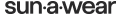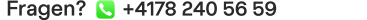EN
Quick Start
- Download the sun-a-wear\ app from the Android play store or the Apple app store. Alternatively, you can click on the following link with your smartphone: https://onelink.to/sun-a-wear
- Read through the 4 important points in the dialog when you start the app for the first time.
- Grant the app the necessary permissions for location polling and location polling in the background. The app cannot function without this.
- Add your sensor in the sun-a-wear app. See also: Adding a Sensor.
- Set the skin type of the person who will wear the sensor. Determine the UV Dose Limit.
- Attach the sun-a-wear sensor to a well-exposed part of your body using the wristband or clip.
- As soon as you go outside with the sensor, it will start measuring and send the measurements to your smartphone.
See also: